|
|||||||
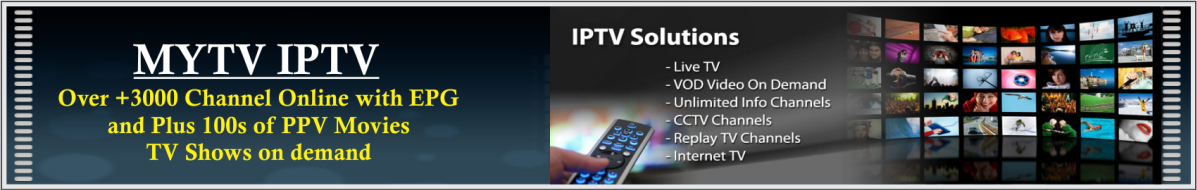


Try the server free of cost, absolutely no strings attached for 48 hours to see how much you like it. Just message via the green chat dialog at the bottom.
Many devices can use IPTV services...
If you use Androidbox, android smartphone, Smart TV, i can help you set it up. If you do not already have an account to use IPTV, please sign up for a free 48h trial or contact us for the best support.
If you are using a MAG or STB Application using a MAC address, you need to enter your MAC address in the registration box, with the standard syntax of 6 pairs of digits and a colon, in format 00:1A:79:**:**:**.
If you enter the wrong MAC address then your device will not be able to work, if you have trouble or device does not work please contact us immediately, your problem will be resolved.
Here are instructions on how to use the IPTV service of different devices, in addition, there are still many devices and other uses, we will update as soon as possible. If you have suggestions or better use let us know to introduce more people know ...
If you find that our posts are incorrect or offensive, please contact us to fix and complete. Thanks a lot !!!
MAG
This is the default purpose of the MAG box so just send me your Mac address and I will create your account. The Portal/Server url you will be using is http://stb.ip1.xyz/c/index.html for MYTV.
Android
Android devices use emulators which emulate the MAG box. Currently the one I recommend is STB Emulator, which can be downloaded via the following links.
If you are not comfortable installing/configuring your device, just email me at eknight@hotmaill.com and I would be glad to help.
|
Comment Box is loading comments...
|
